What is DHCP (Dynamic Host Configuration Protocol):
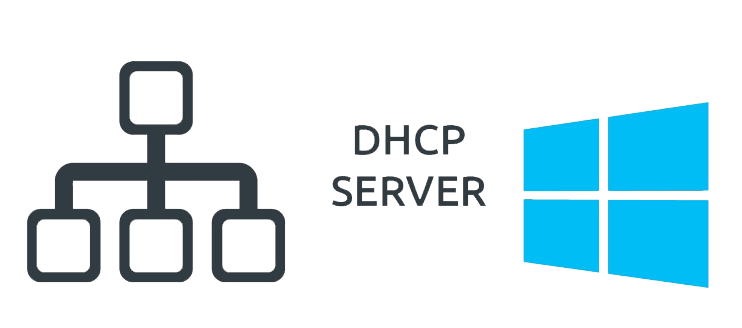
DHCP is a network management protocol on Windows servers to automate the process of assigning IP addresses and other network configuration settings to devices on a network.
The DHCP server on a Windows server allows clients on the network to automatically obtain an IP address, subnet mask, default gateway, and DNS server information.
This helps simplify network administration and eliminates network administrators to manually configure each device on the network.
Some of the key roles and functions of DHCP on a Windows server include:
- IP address management: It automatically assigns IP addresses to devices on a network, ensuring that each device has a unique address to communicate with other devices.
- Configuration management: It can also distribute other network configuration settings such as subnet mask and default gateway and DNS server information to clients.
- Centralized management: It allows administrators to manage IP address assignments and other network configurations from a centralized location, making it easier to administer large networks.
- Dynamic address allocation: It allows for dynamic allocation of IP addresses that means addresses are only assigne to devices when they are needed and are released when they are no longer in use however ensuring efficient use of available addresses.
DHCP plays a critical role in:
- simplifying network administration
- improving network efficiency
- reducing errors by manual IP address assignment.
Command PowerShell to install it:
Install-WindowsFeature DHCP –IncludeManagementTools
let’s to see video from our YouTube channel
Please check more videos for this topic