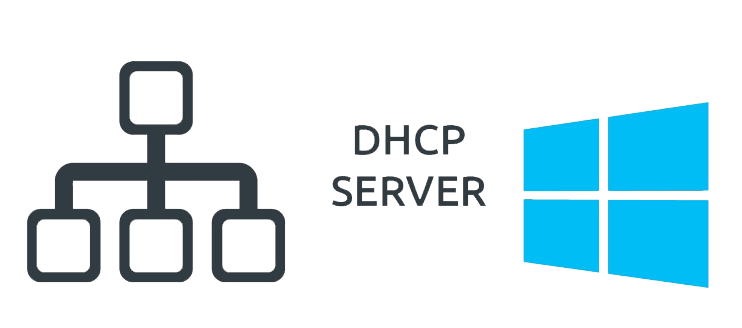What is the Server? And Types of Servers
What is a Server? In fact, we call a supercomputer or a computer with extremely performance as a server, so it is a computer or a program that can provides services to the programs installed on the user’s computer or another computer. It can refer to a physical machine, virtual machine, or software that performs services. We can use them for various purposes, we can change according to our needs. What Types we have? Servers can be divided into physical and virtual Physical: like a physical computer, but it works much more powerfully and is used to run server…