Install DNS on Windows Server

In this tutorial we want to install DNS on Windows Server, but before that, we ask What is DNS and Why do we use it?
What is DNS and Why do we use it?
The DNS system is a process for addressing a domain name to an IP address. Since it is difficult to remember the IP, we can use this process to consider a name for each address, and when we type the domain name, the IP address will call automatically.
Domain name servers or DNS contain a database that stores all public domains and their corresponding IP addresses. DNS translates domain names to IP addresses. For example, whenever you type google.com on your browser, your request first goes to the DNS servers and by the DNS servers, that name translate into an IP address and through it, it connects to the website server and in Finally, you can see the website in your browser.
Sometimes, when you send a request to the DNS, it may not be able to find the IP address of the desired website, in this case, the first level DNS sends a request to the root level and asks for the IP address, and if from that level No results receive too, the request will send for the top-level domain (TLD).
Usually, the first level of request will be sent to Internet Service Providers (ISP).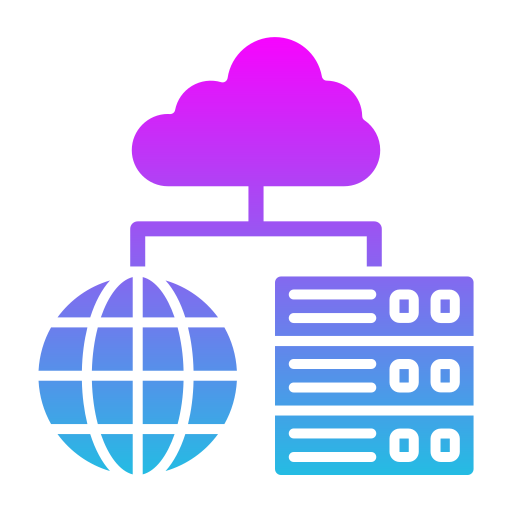
Why do we use it?
We use this process for all devices connected to the Internet and it is particularly important to work with the Internet. Usually, you don’t need to worry about this or do anything special, because the ISP automatically translates DNS server address by the ISP for you.
let’s to see video from our YouTube channel
You can find other learning for Server by clicking here.