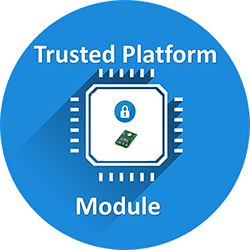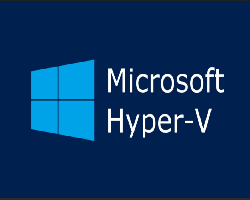What is Virtualization?
What is virtualization and what is the use of virtualization? It is a modern technology in the network and the use of this technology leads to cost and time reduction and increases efficiency and optimization. In this article, we examine the importance of Virtualization. With virtualization, we can create a layer between the hardware of computer systems and the software that runs on it. Of course, in this design, there is a logical view of consumption resources. The virtualization solution first gives you the ability to recognize a group of servers as a single source of computing to the operating…